How to change colors for enemies
All U2 Marines, Mercs and Skaarj come in 3-5 colors, and some of them have additional attachments like backpacks. You can use
those variations to spice up your map. For the skins colors could just use the Skins array (like you do for static meshes) and
override every skin, but that can become a big pain and doesn't allow you to change attachments (like most character heads).
Here's an easier way to do it:
Open the pawn's properties and look for the Mesh field (under Display).
Change the Golem blueprint that this character uses. For example, if the entry reads "MarineLight_HelmetBlue"
(the default for a light marine) you can change it to "MarineLight_HelmetRed" to get a red marine. You'll immediately see if
you're referencing a valid blueprint, the Mesh field will go empty of you typed an invalid reference.
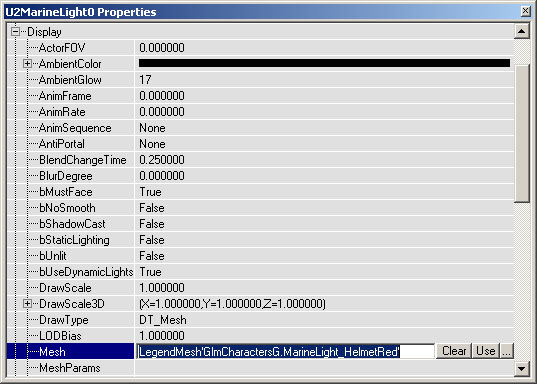
To find out which blueprints are available and what their names are you have to open Golem Studio.
In the Workspace window, look for the character that you're trying to change and open the Entity Blueprints. You can use any of the names listed here (yes, the light marine really does have over 70 variations).
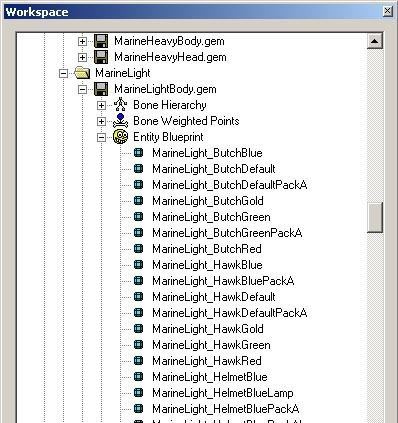
Tutorial by Matthias Worch
 RSS Feed
RSS Feed Index
Index